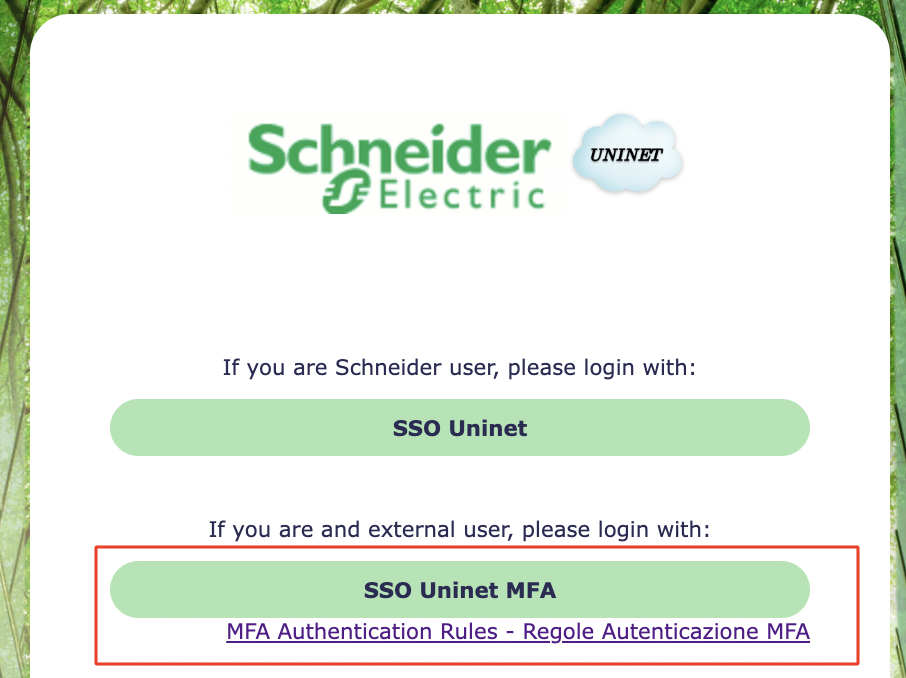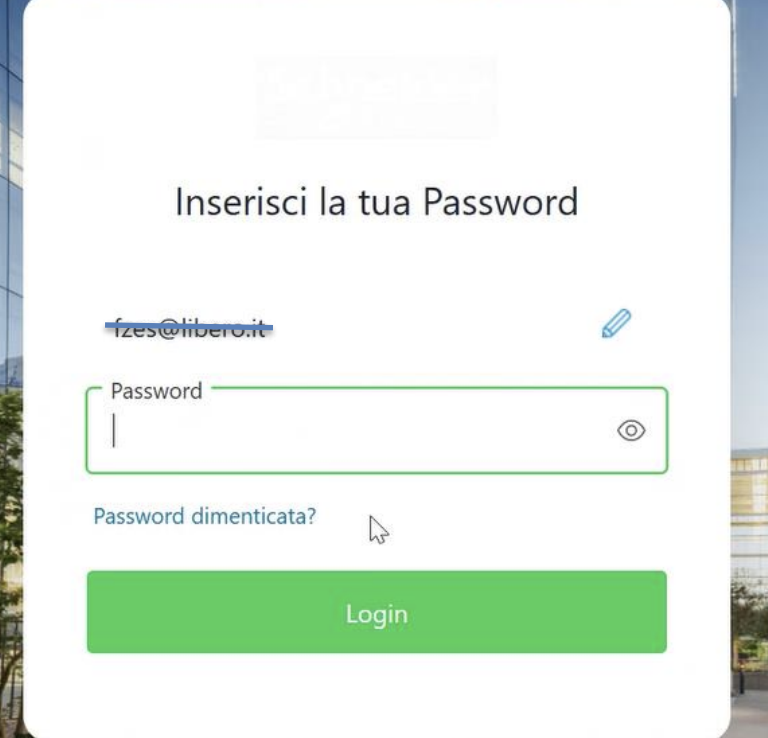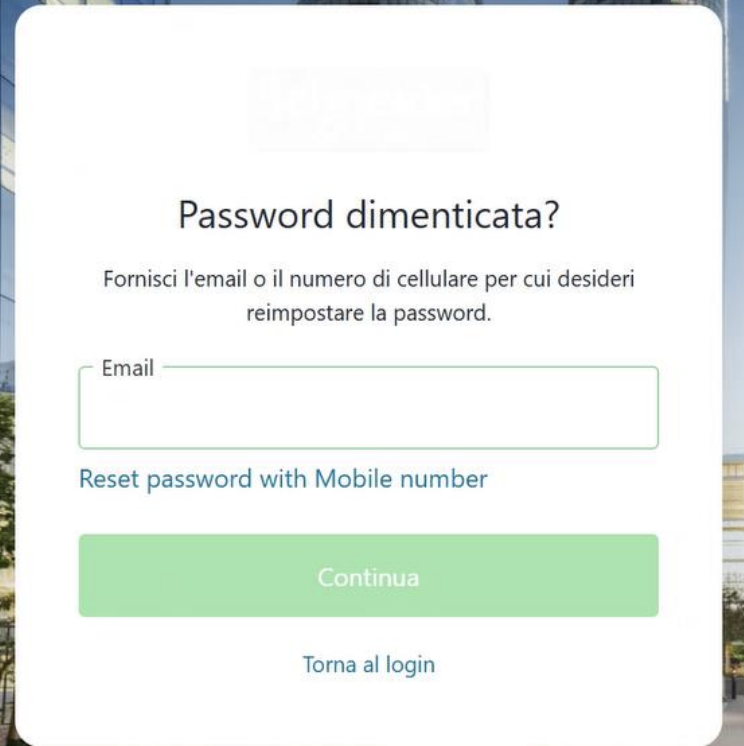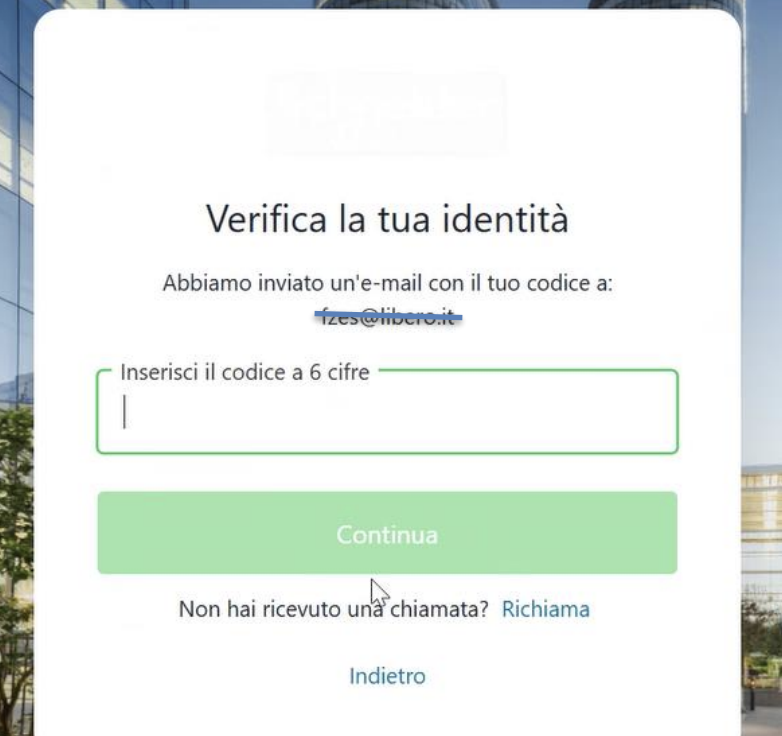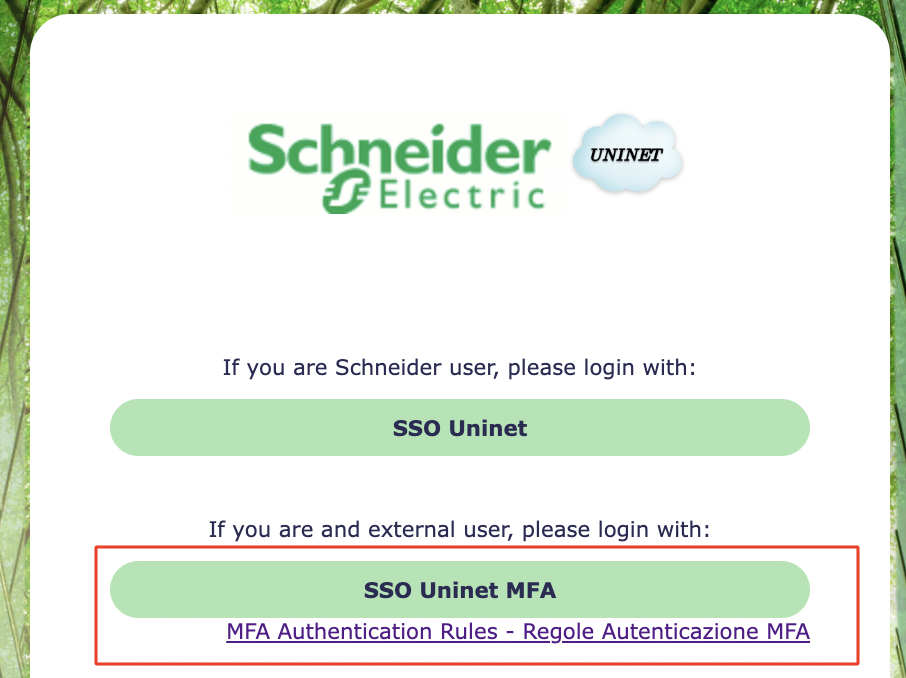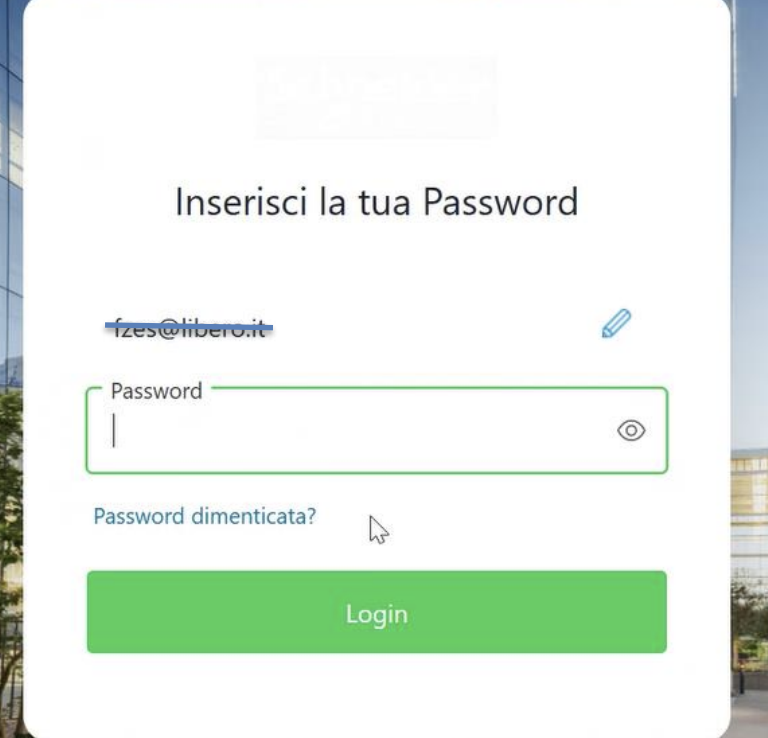Guida Migrazione per Utenti Uninet verso MFA
La nuova pagina avrÓ questo nuovo bottone
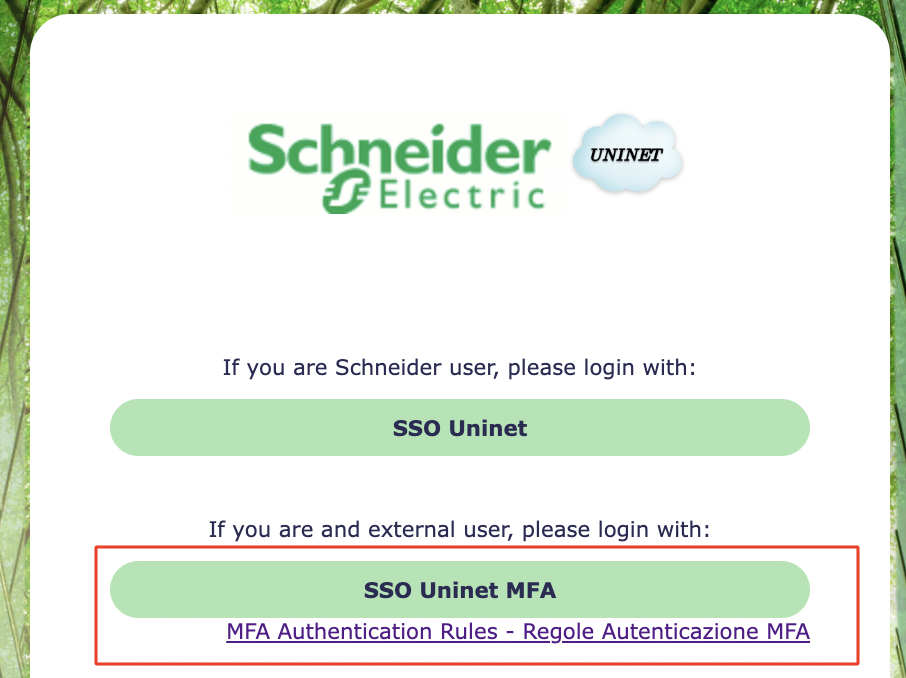
Indicare e-mail del proprio utente uninet

Indicare la password
(se prima volta o dimenticata premere "password dimenticata")
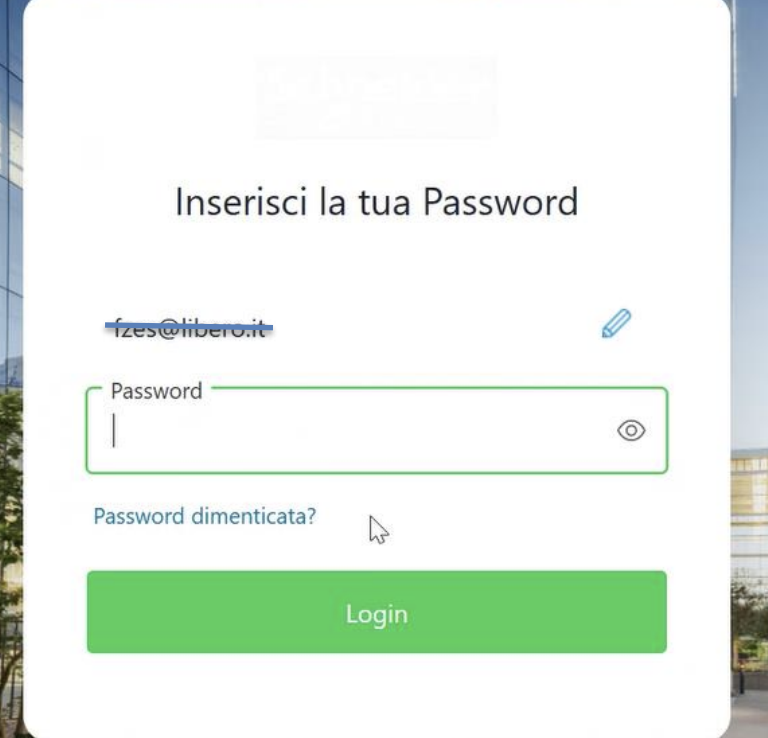
Se premuto password dimenticata, indicare la mail dove riceverete un messaggio con il un codice numerico da inserire, per verificare la vostra identitÓ
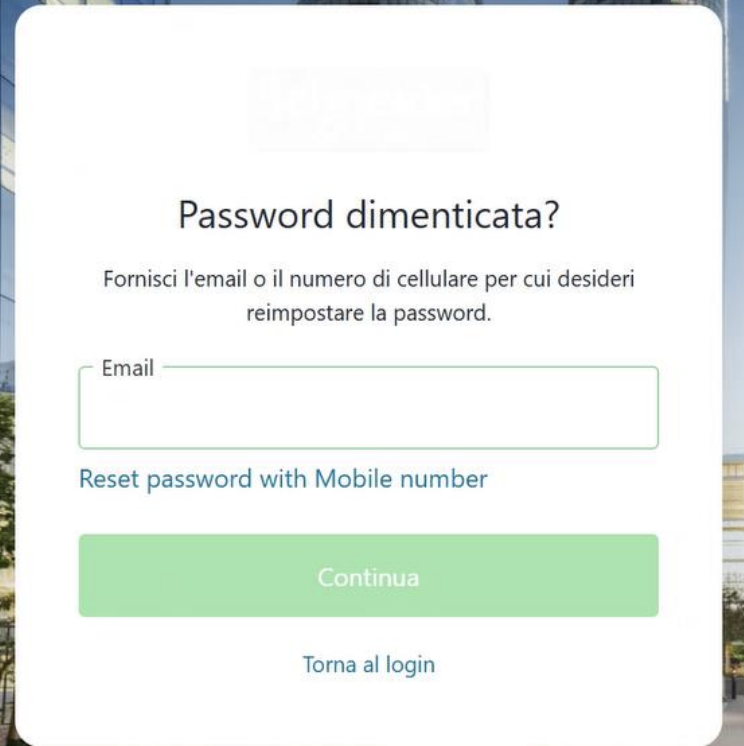
Inserire codice numerico indicato nella mail appena ricevuta e premere "continua"
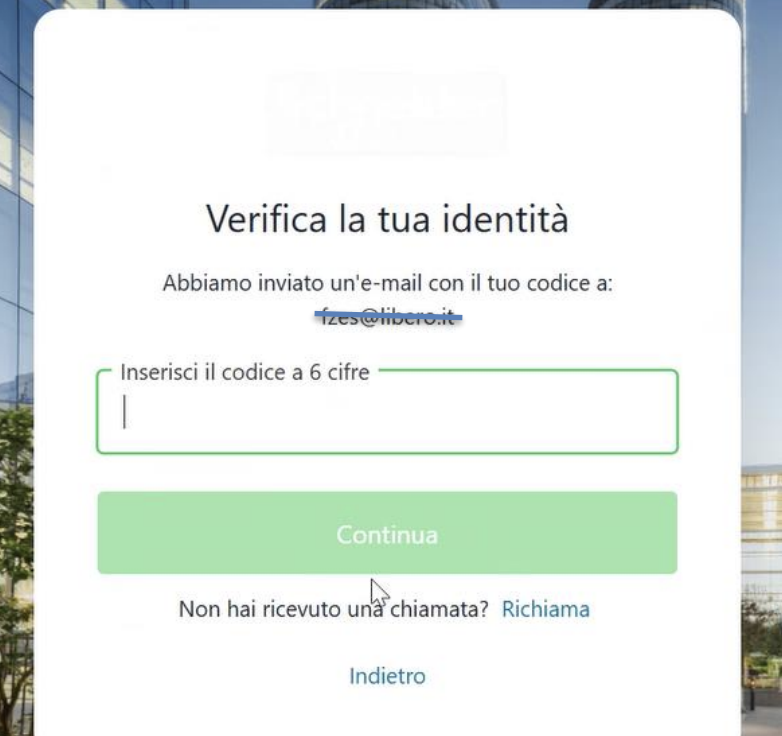
Impostare e confermare la nuova password

Verrete reindirizzati alla maschera di login
Premere accesso SSO Uninet MFA
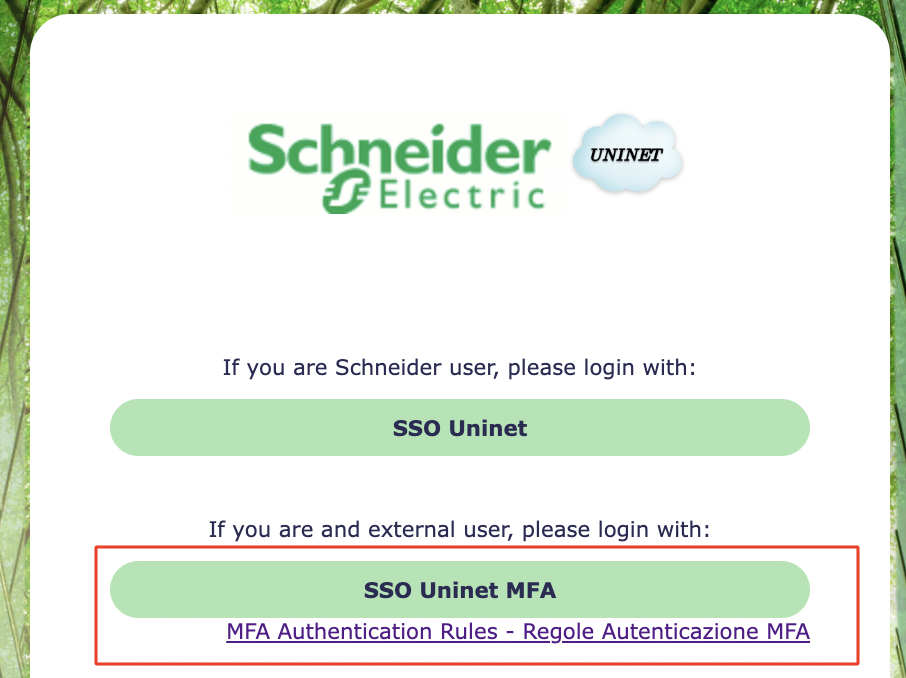
Indicare email del proprio utente Uninet

Indicare la password
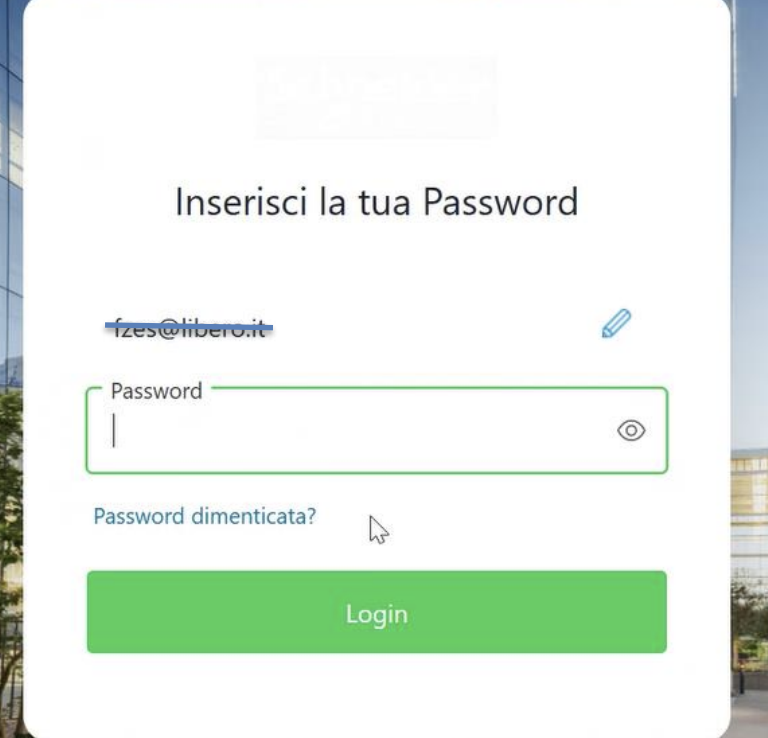
Ed accederete alla vostra schermata di Uninet.
----------------------------------------------------------------------------------------------------------------------------------------------------------------------------
----------------------------------------------------------------------------------------------------------------------------------------------------------------------------
Guide for Uninet Users for MFA
The new page will have this new button
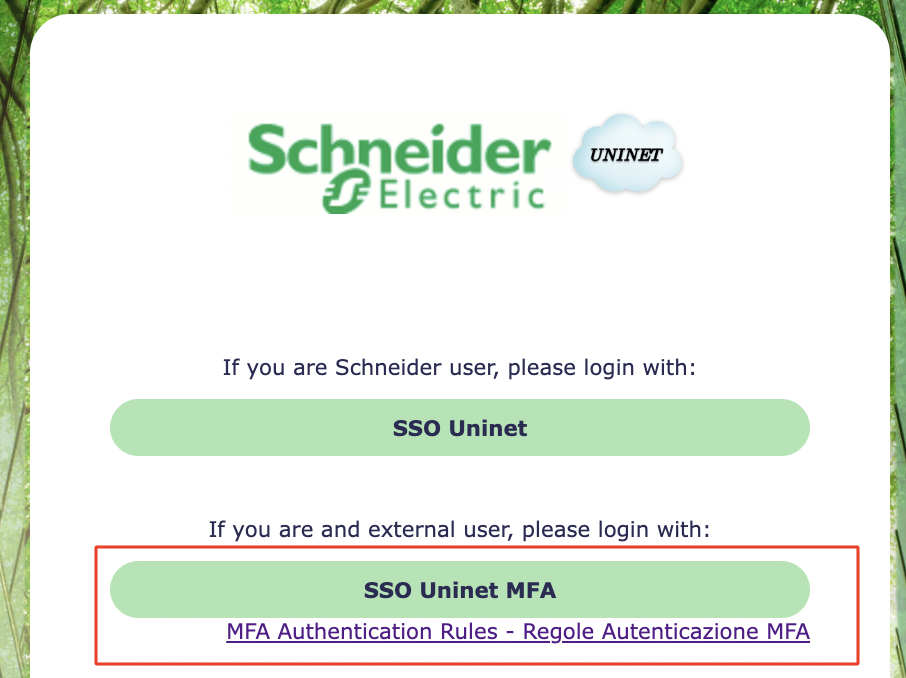
Indicate e-mail of own Uninet user

Insert password
(if first time or forgotten press "forgot password")
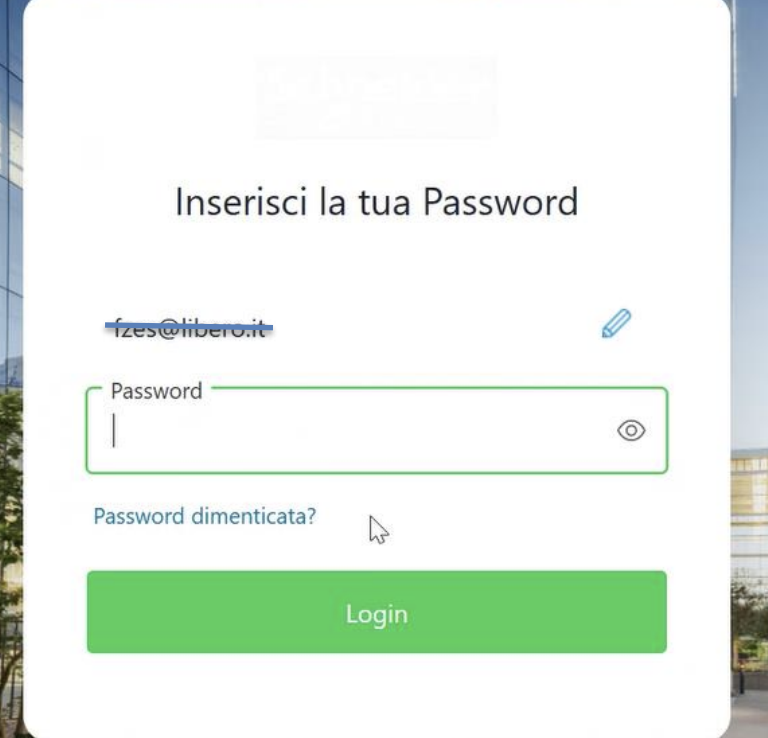
If you have forgotten your password, indicate the email where you will receive a message with a numeric code to enter, to verify your identity
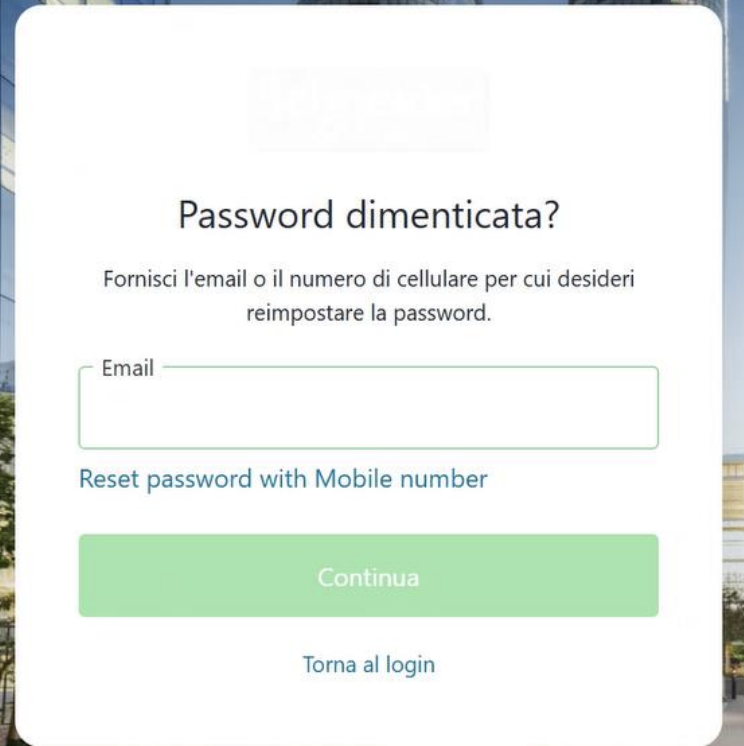
Enter the numerical code indicated in the email you just received and press "continue"
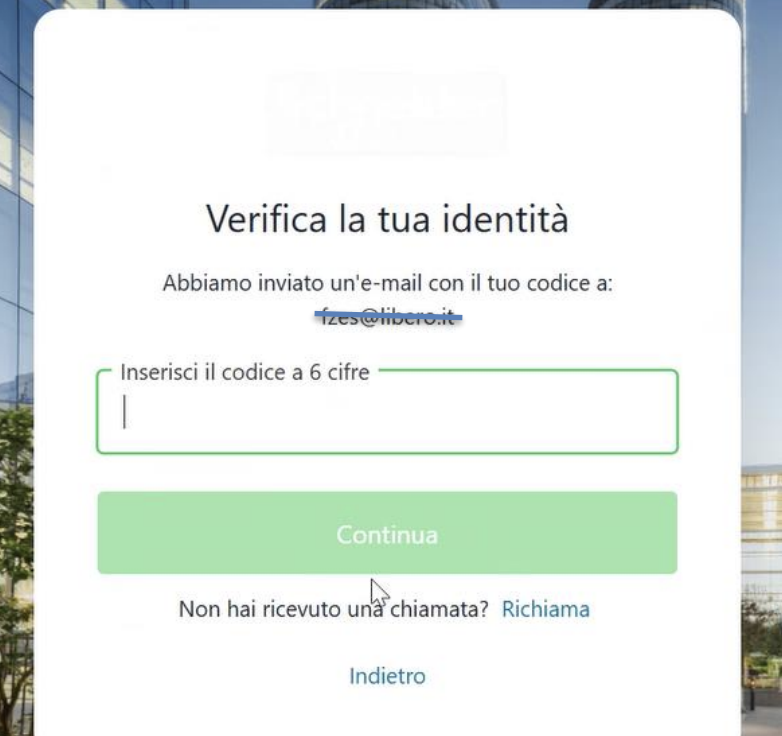
Set and confirm your new password

You will be redirected to the login mask
Press Uninet SSO MFA login
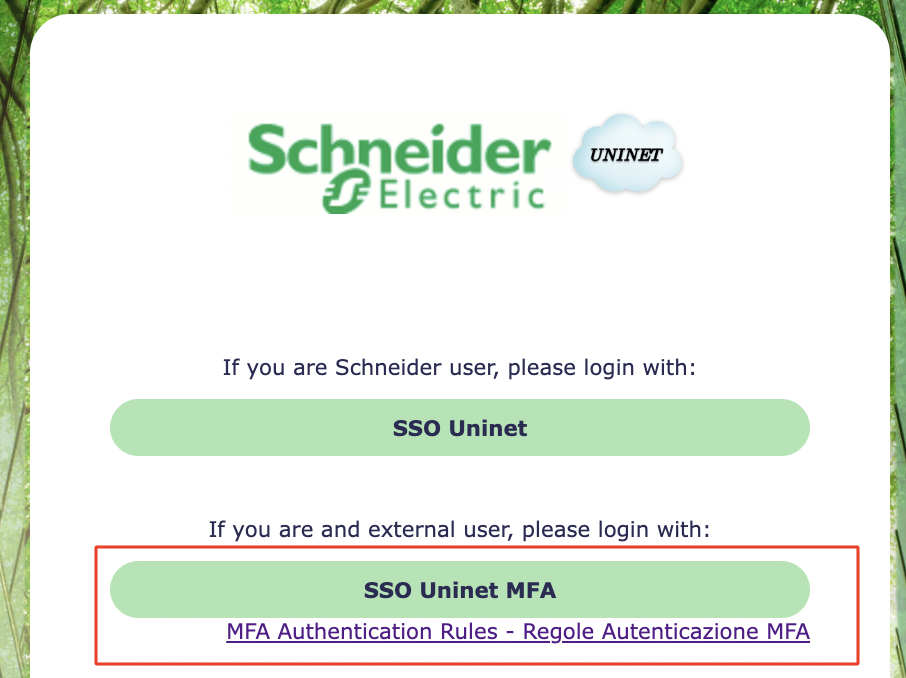
Indicate your Uninet user's email address

Indicate the password
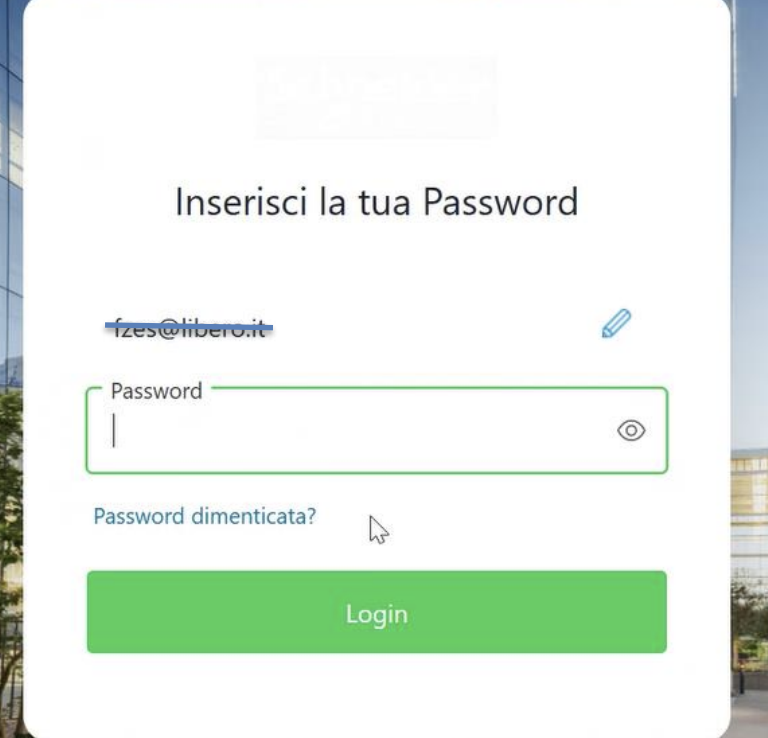
And finally you will access your Uninet screen.